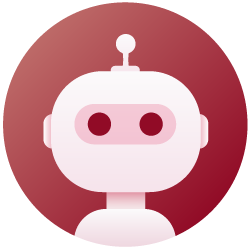CONGRATULATIONS and WELCOME!
You have been admitted to Zayed University!
Now what?
As you begin this new chapter of your life, you might find yourself with lots of questions or concerns.
This webpage is your Transition to ZU Checklist. It will provide you with information to help you prepare for your first semester. Below you will find links and explanations to commonly asked questions, as well as information about who to contact with other concerns.
Transition to ZU Checklist
After you are admitted
-
Check ZU's University Calendar for important dates
-
Access your university email account
-
Purchase a laptop
-
Request accommodations for physical, medical, or learning difficulties
-
Arrange transportation
-
Request to transfer credits from other universities (if applicable)
The week before classes begin
-
Begin checking your university email account daily
-
Attend ZU’s orientation
-
Register for classes
-
Explore your Student Access Portal (SAP)
-
Complete the Environmental Health & Safety Training on Blackboard
-
Complete the Pandemic Awareness Training on Blackboard
First week of classes
-
Check your university email account and SAP daily
-
Contact your advisor if you are missing courses
-
Visit Blackboard to learn about your classes
Second week of classes
-
Check your university email account and SAP daily
-
Decide if you need to suspend your enrollment this semester
For any inquiries regarding advising services or
academic issues, please contact CSS team through:
Student_success@zu.ac.ae